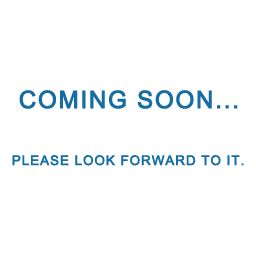account number
Q: Is it recommended to register a single linked robot?
A: The robot only monitors its own orders and does not interfere with manual orders. You do not need to register an account separately. In order to avoid the mishandling of the robot to buy the coins bought by the robot, it is recommended that you separate the account for trading.
Q: On the same platform, change the key replacement account for trading, what should I do?
A: Check that there are no currency pairs in operation on the original account, and if so, you need to end the current order. After changing the account, the robot will only monitor orders for your new account.The operation process is as follows:
1. Modify your key in the CCR API settings.
Second, open the CCR folder, delete the "CCR robot.ini" file inside,
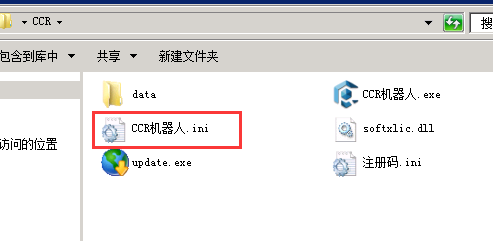
Third, re-open the robot, you can start the automatic trading of CCR in the new API.
Q: I want to change from platform A to platform B. What should I do?
A: The steps to change the trading platform are:
一、 turn off the robot,
二、Open the CCR folder and delete the "CCR Robot.ini" file inside.
三、Open the robot, add the API of the new platform, click on the test connection, and the connection is successful.
4. In the upper left corner of the main page of the robot, "Platform Settings" is modified to the new platform.
(After changing the platform, the robot will no longer monitor the order of the original platform, you can close the position before the replacement, or manually monitor after the replacement)