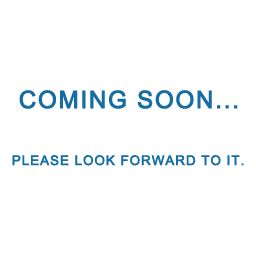Start trading
Once the robot is started, you need to start trading.
Some preparations are required before opening the transaction, such as refilling the currency in the exchange account. After the recharge is completed, the funds in the legal currency account need to be transferred to the currency account.
1. After the robot is turned on, a one-click setting strategy is performed to uniformly set the transaction parameters of the loaded currency pair.

Principal budget It can be set according to the amount of currency denominated in your account. If you plan to trade with 1000 USDT, fill in 1000 and select USDT pricing in the drop-down option on the right.
Note: The principal budget here determines the volume of software transactions, which can be filled in according to the specific circumstances. As long as the reserve funds are sufficient, fewer or more can be filled in.
Number of trading currency pairs Refers to how many currency pairs you plan to trade with the denominated principal. If you want to check 8 XXXUSDT currency pairs, enter 8.
Note: Manually checking the currency pair is the last step. After checking, the robot will start to buy. The number of checkmarks needs to be the same as the quantity filled in here. See below for details.
Strategy type CCR robots are divided into conservative, robust, and aggressive types according to different trading volume, budget usage, order quantity, and take profit setting. (From buying a position to taking a profit, we call it a strategy.)
Note: From conservative to radical +, the transaction speed is getting faster and faster, the number of orders and the budget will be more and more, please choose carefully, the official recommendation is to choose a conservative strategy type.
After the above parameters are set, click the one button to set the policy button, and then confirm the prompt again.“End of setting, please check”Just finished setting up.
Note: If you also plan to trade in other pricing currencies, you can restart the robot to load other denominated currency pairs and set a new one for the new currency pair.
Frequent modification of a key setting will affect the actual ordering situation, suggesting a strategy to go to the end.
2. To start trading, you also need to manually select some currency pairs in the list of loaded currency pairs.
See the currency recommendation for details.:http://iccr.io/view-404.html
You can trade the currency pair by ticking the currency pair that needs to be traded. After the tick, the robot will immediately start monitoring the market and trading, and the running status of the currency pair will become monitored. If the number of positions in the column has a data rate refresh and the display is not 0, it means that the robot has bought the pair of coins. Please enjoy the real technology of the robot show!
Note that if there is no denominated currency or the amount of denomination currency is insufficient, the corresponding currency pair robot cannot be purchased. For example, if there is not enough USDT, then any coin pair (BTCUSDT, BCHUSDT, etc.) that ends with USDT cannot be bought.
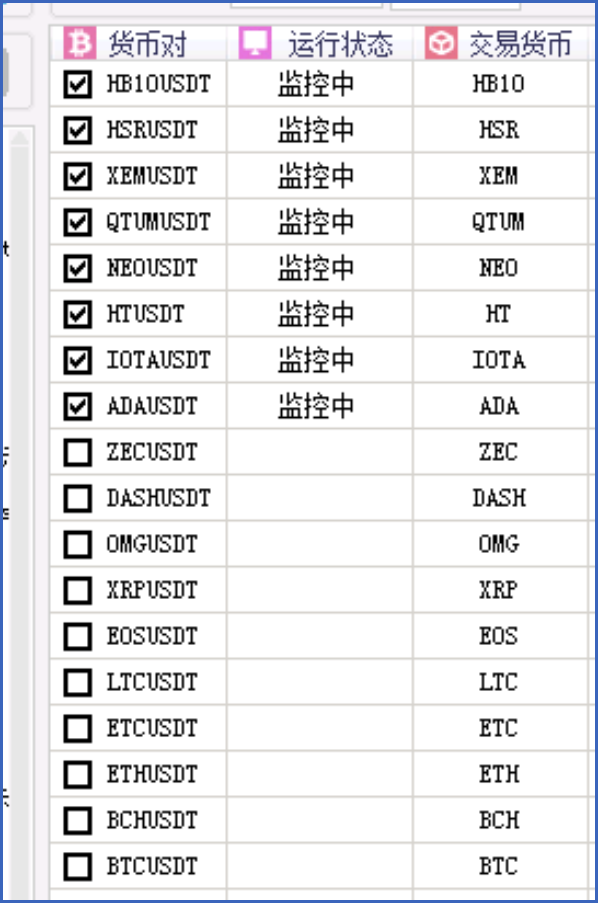
At this point, you will start the journey of digital currency automated trading. The rest will only need to wait for the market to change, and the robot will automatically take profit.
If you want to learn more about CCR, please check out the tutorial. If you have any questions, please feel free to ask questions.