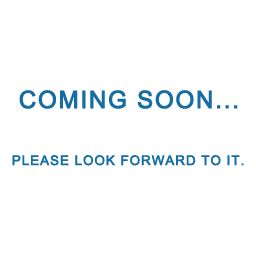How does the currency security get the key?
1. Open the coin website and log in to your personal account. Select the API in the User Center and click Enable.

2. Click Enable to start creating the API, comment name (CCR can be filled in) ,Click "Create API Key" to perform "Google Verification" or "Mobile Verification".
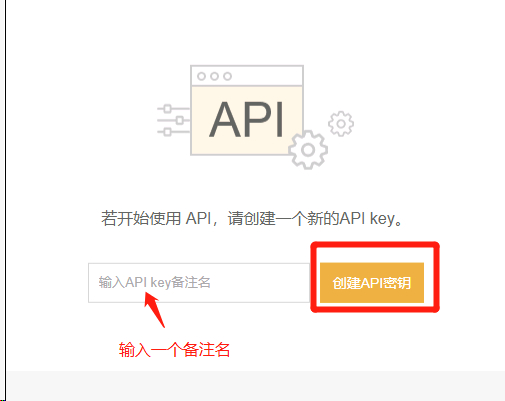
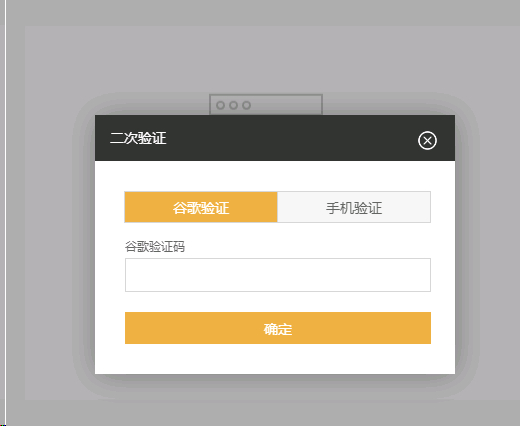
3. After the second verification is passed, the system will send an email to your registered email address. Please open the email address for “confirmation”. If you have not received the email for a long time,you can it according to the page prompts, or you can add a whitelist to the email address.


4. After the confirmation is successful, the page will jump and prompt you "API key has been created successfully".If you have not prompted you to create a successful one after confirmation, your account is not logged in. It is recommended that you re-login on the website and re-enter your email and click on the email to confirm.
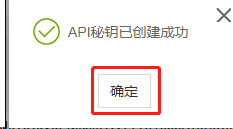
5. Please be sure to keep your Secret Key after the creation is successful.The Secret Key only appeared this time. At the same time, for the security of your account, please do not share this page (such as forgetting that Secret Key can't be retrieved during use, you can only re-enable it by deleting the API)

6. In order to improve the security of your account, it is recommended that you a trusted IP address, click "Edit" to save the IP address and save it. After the secondary verification is passed, the API is successfully enabled.


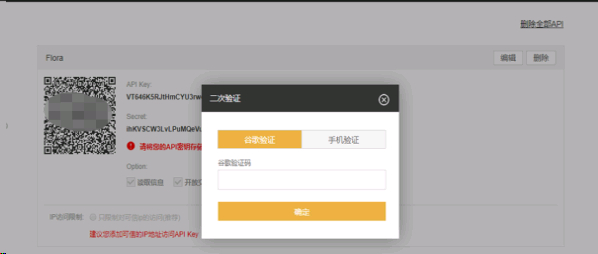
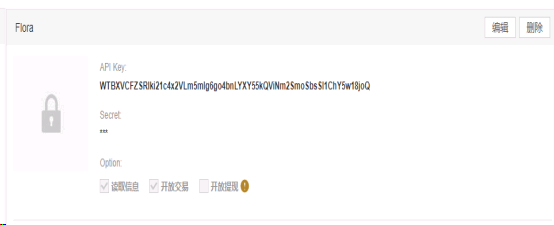
7. Copy the created Access key and Secret key character to the robot API settings.